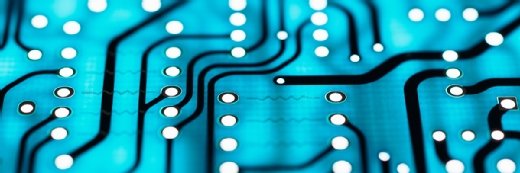Fotolia
Is the XenServer hypervisor worth the cost?
There is a free, easy-to-obtain version of Citrix XenServer, but additional features and commercial support from Citrix -- which some shops might need -- require a license.
Unlike Red Hat Virtualization or Oracle VM, the Citrix XenServer hypervisor offers different features between its unsupported free edition and its supported standard and enterprise editions. It's certainly possible to obtain and use the free version of XenServer, but some advanced features and functionality might be absent.
Citrix XenServer is an open source virtualization platform that uses the Xen Project hypervisor and the XenAPI management tool set. XenServer is suitable for large enterprise deployments.
Different Citrix XenServer editions
The free version provides the essential XenServer hypervisor and the XenCenter management tool for Windows. The free version also offers vApps to handle VMs in a group, snapshots and recovery, XenMotion for live migration, alerting and reporting, pooled resources, and support for Docker containers.
Although the standard and enterprise editions of XenServer retain the free feature set, administrators need one of the production-class editions to access the advanced features. For example, the XenServer standard edition provides Active Directory integration, role-based access control, Dynamic Memory Control to adjust the memory provisioned to VMs, rolling upgrades, high availability and site recovery, storage live migration, and it supports the use of GPUs for VMs.
But even these advanced features might not be adequate for all production environments. Admins might select the XenServer enterprise edition, which builds on the free and standard versions to add live patching and automated updates; automatic updates for XenServer's Windows VM drivers using Windows Update; VM migration from other hypervisors, such as VMware, to the XenServer hypervisor; dynamic workload balancing; a granular view of all the objects within the XenServer infrastructure; SMB storage connectivity; various caching features, such as the Machine Creation Services read cache, to boost performance; and GPU virtualization.
Citrix XenServer hypervisor requirements
XenServer requires at least two servers: one host for XenServer and one host for the XenCenter management tools or XenServer CLI. XenServer is typically installed on a server-class, x86, 64-bit host system that includes Intel Virtualization Technology or AMD hardware virtualization extensions enabled in BIOS. XenServer can also use up to 5 TB of memory, up to 16 Gigabit Ethernet or faster network adapters, and support up to 288 logical processors.
The exact amount of resources a user needs will depend on the demands of the VM and the number of VMs that the host system supports. Once admins properly install and configure XenServer, they can create VMs using up to 32 virtual processors, 1.5 TB of memory, up to 7 virtual network interface cards and up to 2 TB of disk space.
XenServer is perhaps the easiest open source hypervisor to obtain, and it can be downloaded for free from the Citrix XenServer download page without registering or logging into the site. From there, admins can download installable ISO files, documentation, a software developer's kit and other components. Once XenServer downloads, admins can create installation media on a CD or flash drive.
Keep in mind that this is the free version of the XenServer hypervisor: the standard and enterprise editions of XenServer include additional features and commercial support from Citrix, but require a license sold on a per-socket basis and corresponding support.