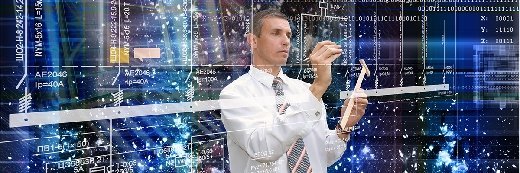
red150770 - Fotolia
Employ log management best practices to better analyze, protect data
Log files generate vast amounts of data, which negatively affects performance. As a result, admins should build logging strategies to prioritize and protect data.
Log data is an effective resource for admins to gather valuable information that affects system performance, such as data that includes network latency, database transaction performance or any sensitive information.
To better gather and analyze this data, admins can employ certain log management best practices, such as building logging strategies, as well as log consolidation, evaluating legacy applications and logging platforms, using standardize formats and examining log security.
Analyze log data to gather pertinent information
Admins use logs to gather data from their infrastructure to inform troubleshooting, optimization, system management, enterprise security and regulatory compliance decisions. But log files can become large very quickly, which makes it difficult for admins to parse through the vast amounts of log data.
There are techniques that admins can employ to analyze and gather insights from large log files. For example, admins can use log filtering and search for unique identifiers, such as custom labels or tags, to better analyze log data within multiple aggregate logs. Admins can also employ log analytics tools to add custom labels or tags to specific data sets that make them easier to identify.
Use logging strategies to improve data analysis
Logging strategies are paramount because logs can produce vast amounts of data in a short period of time. Admins should build a logging strategy that considers their core business objectives. A sufficient logging strategy should begin with a review of any log information that is important to admin tasks, such as identifying any data that includes network latency and database transaction performance.
Once admins identify this data, they should then choose which logs to keep, what data each log should encapsulate, where to place these log files and what tools are sufficient for search and analysis purposes.
Log consolidation and storage methods
Considering storage is an important component for a successfully logging strategy, admins should follow guidelines to ensure log movement and storage restrictions don't pose any problems for system performance. There are two main considerations for storage evaluation: location and security.
It matters where admins place log files because storage resources with VMs might be limited. Admins can accelerate log performance if they write the files to local buffers or queues. They should also store logs outside of any production environments in dedicated storage assets.
In terms of security, admins should consider any security policies, such as encryption, and apply them during log consolidation. Log files often contain sensitive data, and admins must protect this information from malicious activity or possible leaks.
Additional log management best practices
Along with a logging strategy, admins should employ logging best practices to ensure log data produces readable and secure information without any negative effects on performance. Though there are multiple approaches to log file creation, there are a few best practices that can help admins improve log outcomes.
Evaluate legacy applications and logging platforms. Legacy applications and logging platforms are essential components admins must closely examine. Legacy applications are important to observe because they are often the cause for operational issues. Admins must also be aware that logging platforms create their own log files, which can further bog down storage and performance.
Improve user experience through format standardization. Because logs come in different formats and structures, admins must adopt standardized, structured formats rather than custom or raw text models. Each log format requires its own logging tools, which could accrue additional license costs or make it difficult to find data if the necessary tool is unavailable.
Examine the security and performance of log data. Some log files include sensitive data that can pose security and compliance risks. In this case, admins should avoid logging sensitive data, delete data from the logs after a specific period of time has passed and encrypt logs to protect sensitive information.







