virtual appliance
What is a virtual appliance (VA)?
Considered a software equivalent of a hardware device, a virtual appliance (VA) is a preconfigured software solution. It contains an operating system (OS) and a customized application to perform a fixed set of functions. When a software appliance is installed on a virtual machine (VM), it creates a virtual appliance, which is nothing but a VM image file.
Virtual appliance explained
A virtual appliance is a subset of the broader class of software applications. Thus, it is an application and its OS packaged together for use in a virtualized environment. Simply put, it is a software appliance installed on a virtual machine.
A VA does not require locally installed hardware and can be remotely accessed by users. Its purpose is to simplify the delivery and operation of an application, so only the OS components required to support the application's functions are included. This type of specialized OS is known as a "just enough operating system" (JeOS).
VAs usually come in the Open Virtualization Format (OVF). Because this format is vendor-independent, the appliance can be easily packaged and distributed in a single-file format. OVF is also beneficial for customers because it allows them to deploy, manage and update complex solutions easily.
Virtual appliances play a major role in cloud computing and cloud-based software as a service (SaaS) because they support the model's key USP: the delivery of software remotely through a user's web browser. VAs are also useful for quickly provisioning OSes and applications in the platform as a service (PaaS) model.
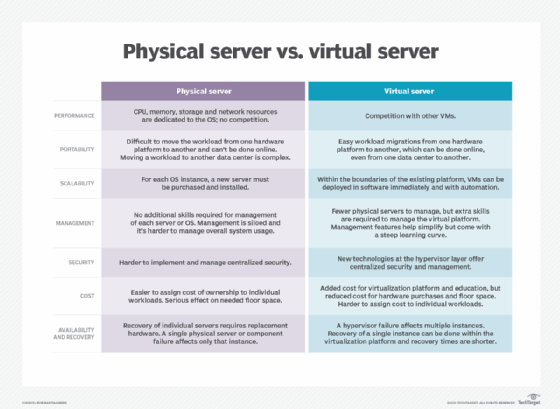
Types of virtual appliances
There are two types of virtual appliances:
- closed virtual appliance, which is always packaged, distributed, maintained, updated and managed as a unit; and
- open virtual appliance, which allows to customers to make modifications.
Developers can include a web interface to allow customers to make custom configurations, or to deliver patches and updates for the VA.
How a virtual appliance is deployed
A VA can be deployed as a VM or a subset of a VM running atop virtualization technology, such as VMware vSphere. This makes it possible to package, maintain and manage multiple VMs as a single unit.
Deploying an application as a VA can eliminate problems with installation and configuration, such as software or driver compatibility issues. Users can simply download a single file and run the application. Resources required for maintenance are also reduced.
Virtual appliance use cases
Virtual appliances have proved useful for deploying network applications. They are also helpful in grid computing, where they can solve problems introduced by heterogeneous hardware and operating systems, and in the SaaS delivery model, where the simplicity of the virtual appliance can help improve economies of scale.
Virtual appliance vs. virtual machine
While a VM offers significant advantages over physical machines, it can be operated only when the virtual hardware, guest OS and guest application are fully configured.
A VA, however, is a "turnkey" solution that's delivered to users in a preconfigured format. It simplifies deployment and saves time because it eliminates the need to manually configure different components, such as its VM and OS. It also minimizes the risk of configuration errors. Finally, because the application and OS are pretested, it's less likely that errors will be encountered when running the software.
Benefits of virtual appliances
Virtual appliances deliver numerous benefits for developers, vendors and customers, including:
Reduced costs for developers, vendors and customers. For developers and appliance vendors, virtual appliances help lower development and distribution costs. This is achieved by reducing the need for hardware testing and decreasing the number of platforms that need to be supported.
For vendors, VAs are a cheaper alternative to hardware appliances because they don't have to manage inventory or support hardware components. They can also distribute VAs online.
For customers, a VA reduces the cost of owning, operating and managing the software.
Easier IT management. With a VA, users have to manage a single solution instead of multiple applications, OS and server hardware. Moreover, they can get support from a single vendor for all components in the VA. All of this simplifies IT management, administration and maintenance.
Accelerated time-to-market and time-to-value. A VA reduces the time required for product evaluation, configuration, packaging and deployment, accelerating time-to-value for customers. It also shortens the sales cycles for vendors, accelerating their time-to-market. Further, vendors can expand customer reach by targeting potential customers they would not be able to target with hardware appliances.
Enhanced security with isolation. Virtual appliances run in an isolated environment, with different appliances shielded from each other. With that arrangement, if the security of any VA is compromised, other VAs will not be affected and can continue functioning.
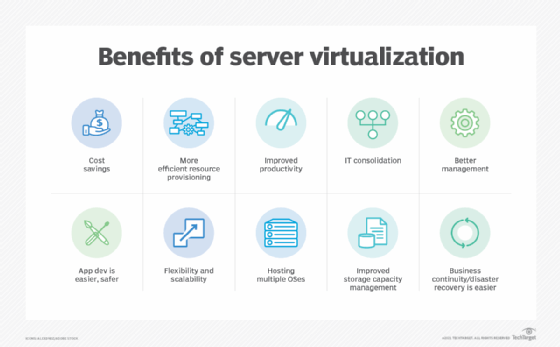
Challenges in upgrading virtual appliances
Like other software products, a virtual appliance also needs upgrades to fix errors/bugs or to add more features. However, because it is preconfigured and self-contained, upgrading a VA can be a complex endeavor.
Upgrading involves two main aspects: the application software and the running environment. The approach to upgrading depends on the types of changes that need to be made. If the upgrade is required to change the application's features/requirements, it should be modified first. However, if the upgrade is primarily aimed at fixing a bug or security issue in the running environment, it's crucial to first consider the implications of these changes on the application.
For instance, if a new OS creates the need for a new language environment, then the target application must also be modified.
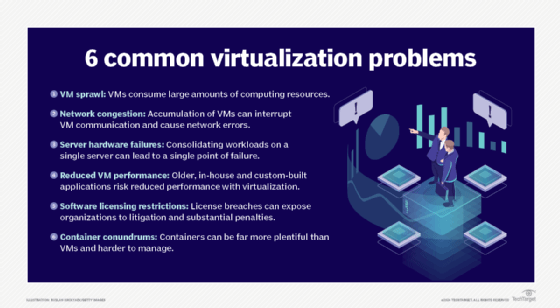
One possible issue during upgrades is that the OS may be past its support period. If the OS vendor no longer provides security updates or fixes bugs, users must upgrade to a newer version. They may also have to update link libraries and use a newer programming environment to build the VA application.
See also: Four types of virtualization IT admins should know, seven HPC workload virtualization best practices, server virtualization in DevOps continues to offer advantages and how do network virtualization and network abstraction compare? Explore considerations for creating a VM for a development environment, two ways to craft a server consolidation project plan and a beginner's guide to hosted and bare-metal virtualization.







